AI Prompt Playbook: The Only Guide You’ll Ever Need for Smarter Results
What I've learned about writing better prompts in the past year for smarter and faster results
Reading time: 7 mins
After spending a year experimenting with chat-based AI, I’ve learned that the difference between an average response and an accurate, relevant one often comes down to how you ask. AI is only as good as the prompts you give it.
AI can understand plain English, but if you don’t know what you want in detail, it’s as helpful as that one guy in meetings who says, “No updates.”
In this guide, I’m sharing everything I’ve learned about writing better prompts - guidelines and tips - to help you get the most out of every interaction.
If you’re short on time, please feel free to skip straight to the Action section for practical takeaways you can use right away.
Principles - Building Blocks of Better AI Prompts
You don’t need to be an AI expert to craft effective prompts and get great results. Just tailoring your inputs to get what you want helps.
The many faces of AI prompts
For those who prefer less complexity in life, here are the two main types of prompts:
Instructional - Direct and goal-oriented, like asking AI to summarize, rewrite, or explain something
Conversational - Designed to mimic a dialog, useful for brainstorming or exploring ideas
For the more curious minds, AI prompting gets even more nuanced with these advanced techniques:
Zero-shot prompts
The AI performs a task without prior context or examples, solely depending on its training data
Why it’s useful - saves time when tasks are simple and well-defined
“Translate this sentence into Spanish”
One-shot or few-shot prompts
The AI is given one or more examples to guide its response and establish a pattern
Why it’s useful - helps steer AI towards the desired output tone or style; great for tasks requiring specific formats or consistency
“Here are three movie reviews: [Movie 1 review], [Movie 2 review], [Movie 3 review]”. Based on the examples given, write a review for the movie “Gladiator 2“
Chain-of-thought prompts
Encourages the AI to think step-by-step by explicitly stating how to approach a problem
Why it’s useful - improves the AI’s reasoning for complex tasks
“Explain how to calculate compound interest step by step“
You don’t need to remember these names, but it helps to know that combining these techniques can help you tailor prompts to fit almost any situation. The key is mostly always to give specific instructions.
Core guidelines for smart prompt writing
A well crafted prompt is clear, contextual, and intentional.
1. Clarity is everything
AI thrives on clarity. Ambiguous prompts lead to vague or incorrect outputs.
Be direct and avoid filler words or long-winded instructions
Use plain language, don’t overcomplicate with jargon unless necessary
2. Always provide context
Set the scene, describe the situation, audience, or purpose of the task
Reference details, and use specific details when possible
3. Use constraints to your advantage
Specify length, tone or format
Add boundaries to guide the AI on what to avoid or emphasize
4. Break down complex tasks
AI works best with clear, single-step instructions. For multi-step tasks, break them into smaller prompts.
5. Iteration is key
You don’t have to settle for the first response. Prompts are not a one-and-done task - you can tweak them to get closer to what you need.
Start simple, see how the AI responds, and refine from there. You can go one step further by treating AI interactions as a dialogue.
6. Be role-specific
AI performs better when you assign it a role or persona. Saying, “You are a teacher,” or “You are a startup advisor,” gives the model a framework to shape its response.
You can go one step ahead and combine roles with tasks.
The more precise the role, the more tailored and relevant the output.
7. Test and track your prompts
If you want consistent, high-quality results, don’t just use a prompt once—test it and keep track of what works. Push the AI to its limits by exploring edge cases, like asking it to explain a concept to a beginner or reframe it for an expert.
This helps you identify gaps and refine your prompts for clarity and adaptability.
You can go one step further by building a prompt library. Document effective prompts for recurring tasks, whether it's writing emails, brainstorming ideas, or coding assistance. Over time, you’ll have a reliable toolkit of prompts that deliver great results every time.
What to avoid
Ambiguity is your biggest enemy when it comes to AI prompts. If your instructions are vague, you’ll end up with vague responses.
The more direction you provide, the better the results.
Another common mistake is overloading the prompt with too many instructions. AI works best when tasks are broken into smaller, manageable steps.
Finally, don’t expect the AI to perform flawlessly in logic-heavy or niche areas without guidance. Recognizing these limitations and providing examples can bridge the gap.
Also read -
Perspectives - My Learnings From a Year of Prompting AI
I’m going to keep this section short for this post. I don’t want to dilute focus from the actual guidelines. But here are a few things I’ve learned over the past year:
It’s like having a brainstorming partner who’s quick but sometimes wrong
As a designer, I often start by explaining problems, get initial ideas from AI, and then refine them using my own expertise
The answers aren’t always accurate, and when they’re off, I trust my instincts instead
To some, this might feel like cheating—but for me, it’s just accelerating a process I’d do anyway, saving time and effort
GPT is amazing for generating alternatives—headings, button labels, modal copy. A huge time-saver for repetitive creative tasks
Writing detailed prompts can feel time-consuming, but the results usually justify the effort by speeding up the ideation phase
I’ve even stored reusable prompts for recurring tasks, especially long problem-space descriptions that save me from retyping
I’ve tried several tools—Claude, Gemini, Perplexity, Co-pilot—but GPT remains my favorite for its versatility and speed. Claude’s nuanced answers are intriguing, though, and I might spend more time exploring others
The most important lesson I’ve learned about AI prompting, though, is that negatives matter. Think of AI suggestions/answers as “avoiding the wrong targets so it eventually hits the right target” rather than “this is exactly the target”.
Action - Your Playbook for Writing Smarter Prompts
Be clear and specific
Say exactly what you need. Avoid vague instructions
Instead of “Explain recursion,” try “Explain recursion in Python with a beginner-friendly example”
Provide context
Set the scene—who, what, and why
“You are a teacher creating a lesson plan for high school students on climate change”
Add constraints
Define length, tone, or format to shape the response
“Write a 150-word summary in a formal tone”
Break down tasks
Divide complex tasks into smaller steps for better results
“List the steps to write a blog post outline. Then expand on step one”
Iterate and refine
Adjust your prompt if the first response isn’t right
“Rewrite this response with a more conversational tone”
Assign roles
Guide AI’s perspective by giving it a persona
“You are a marketing expert crafting a social media strategy”
Use examples
Show AI what you expect with a sample
“Here’s a sample review. Now write one for this movie: [Movie name]”
Document what works
Save prompts that deliver great results to reuse later
Test edge cases
Ask AI to simplify or explain ideas to different audiences
“Explain blockchain to a 12-year-old”
Experiment fearlessly
AI thrives on iteration. Try new approaches, learn, and adapt
There’s no single way to write the perfect prompt. Experiment with different approaches, combine techniques, and adapt them to the task at hand. What works for brainstorming may not work for troubleshooting, and that’s okay.
Think of these guidelines as the building blocks rather than rules. Mix, match, and iterate to find what suits your style and needs. With a little practice, you’ll find your rhythm and unlock better, faster results.




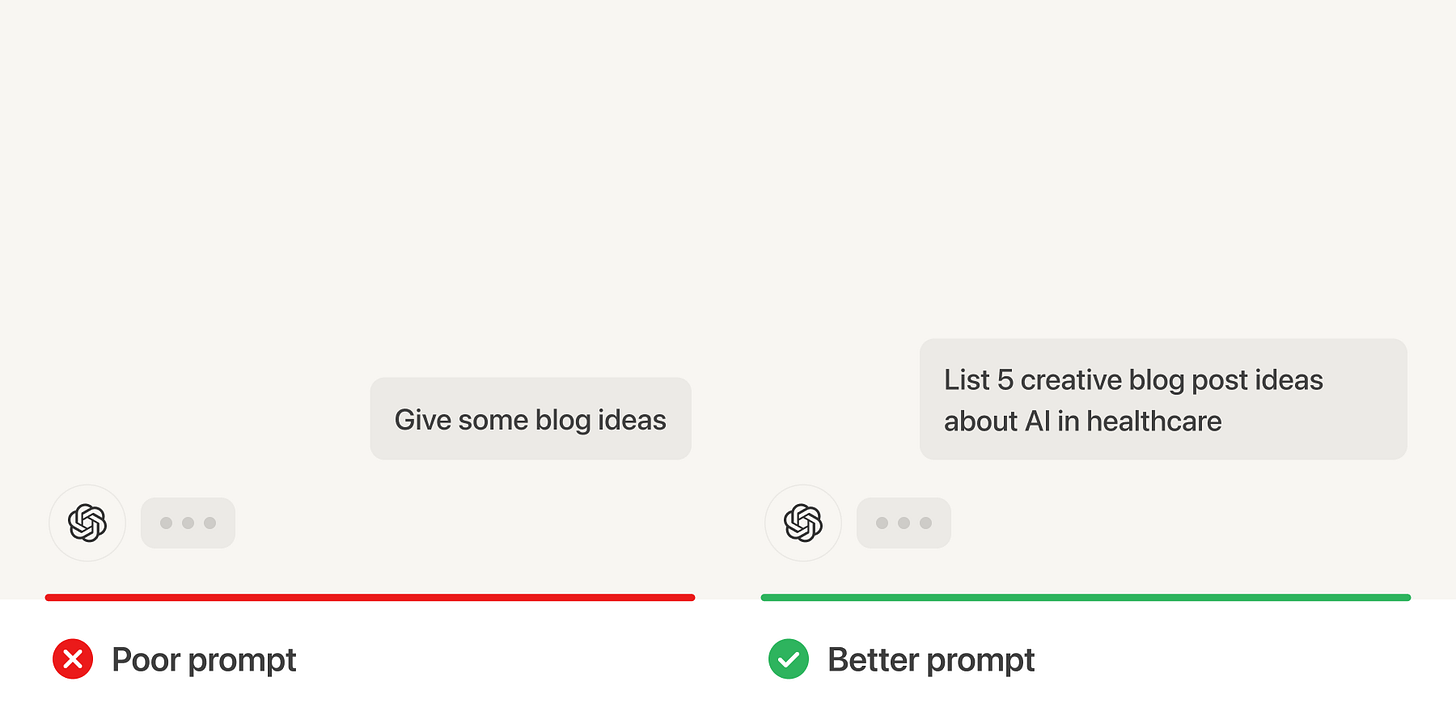
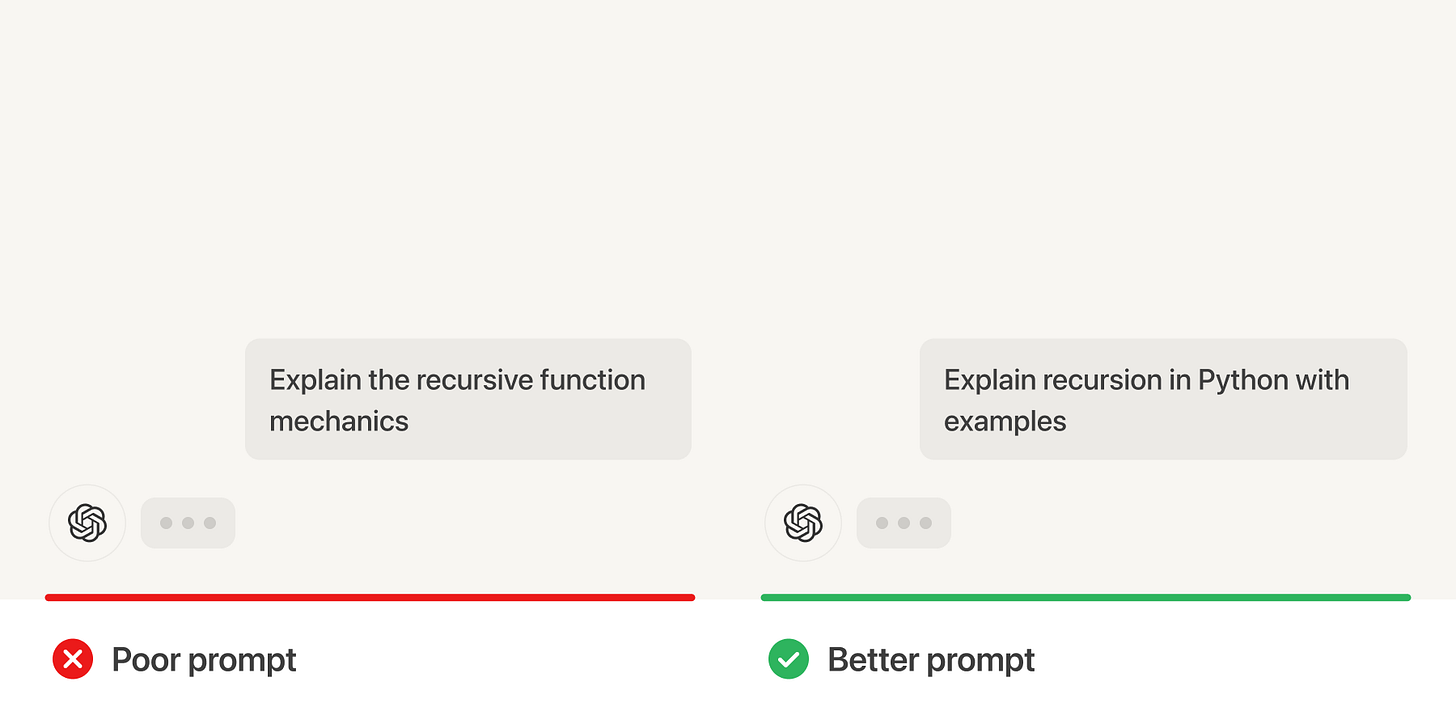
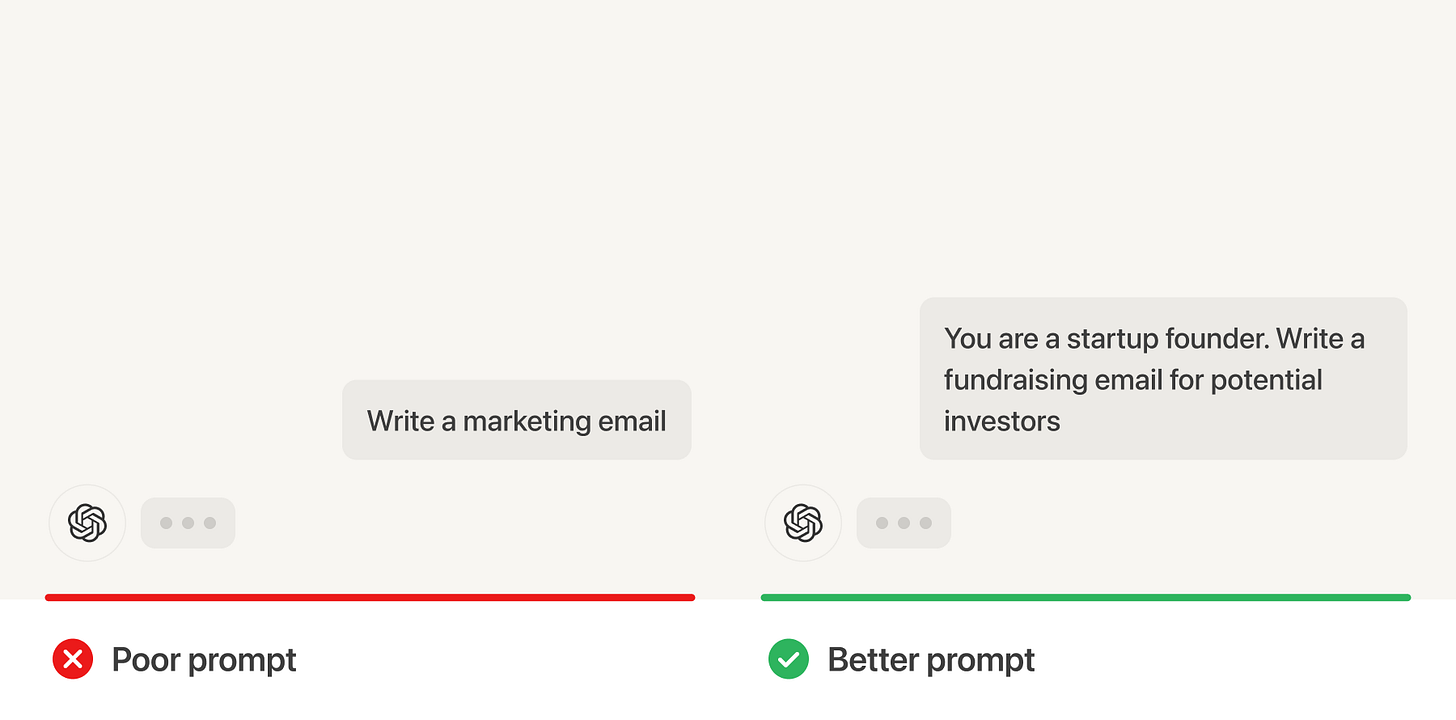
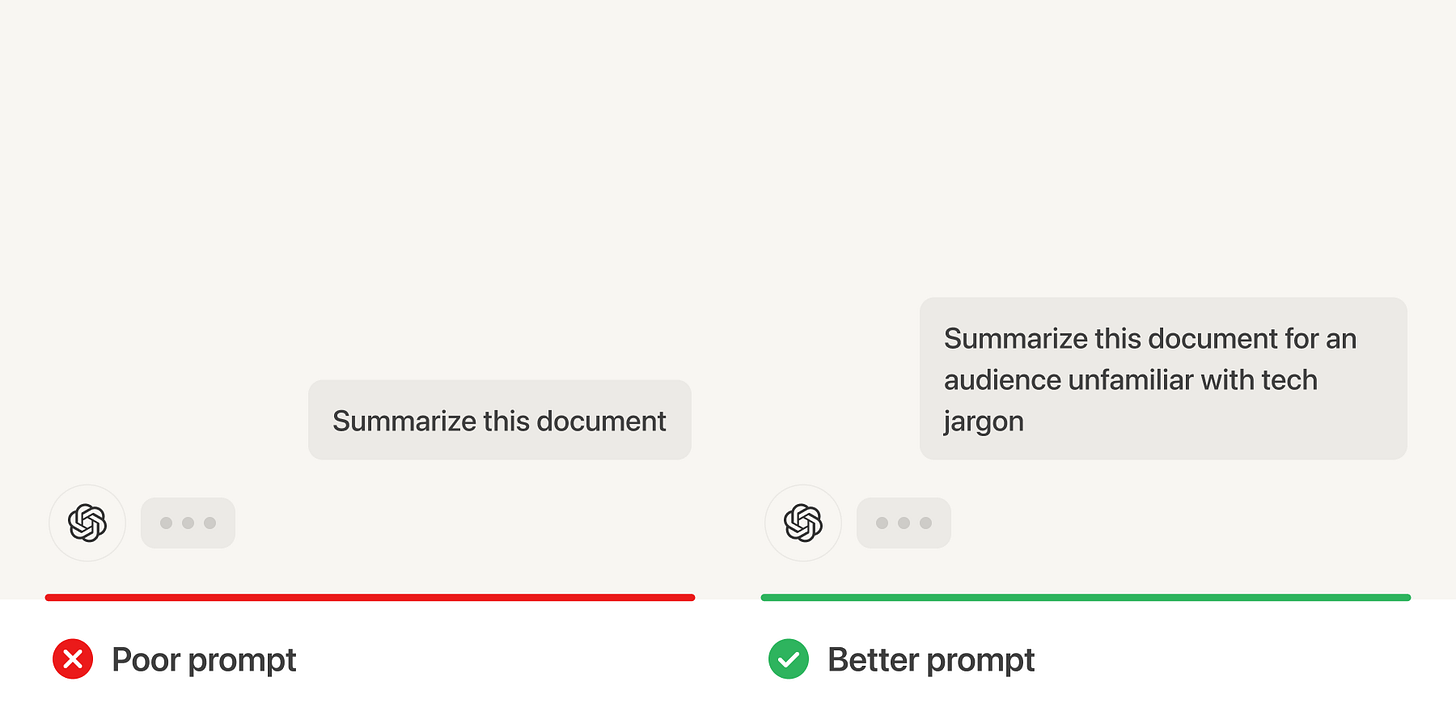
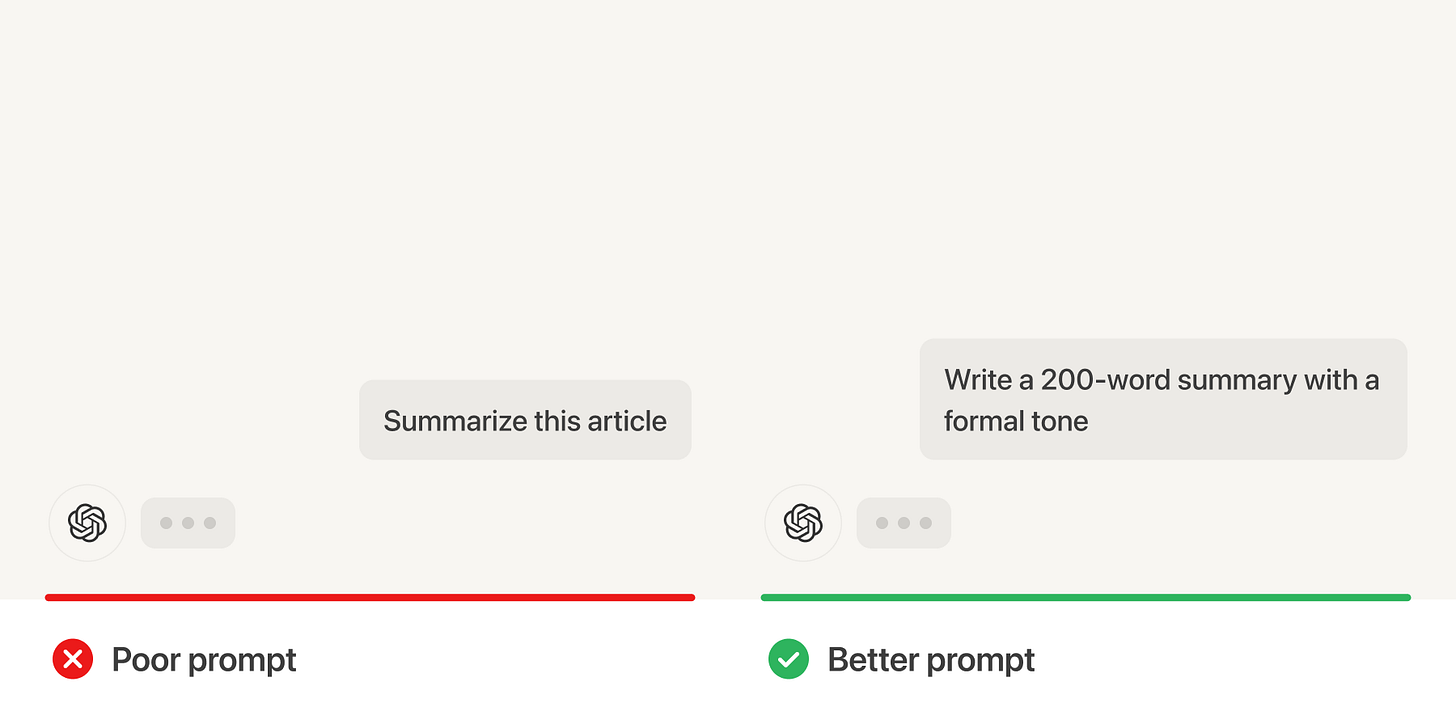
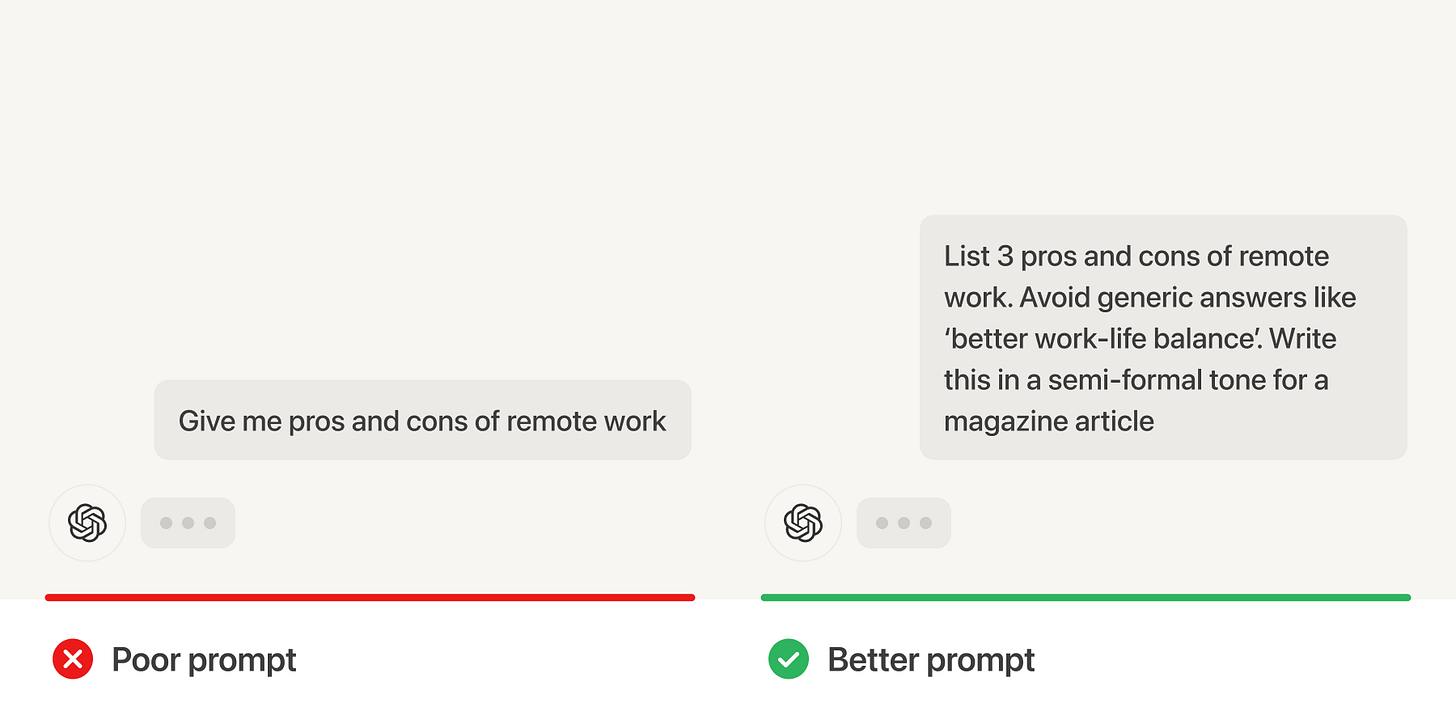

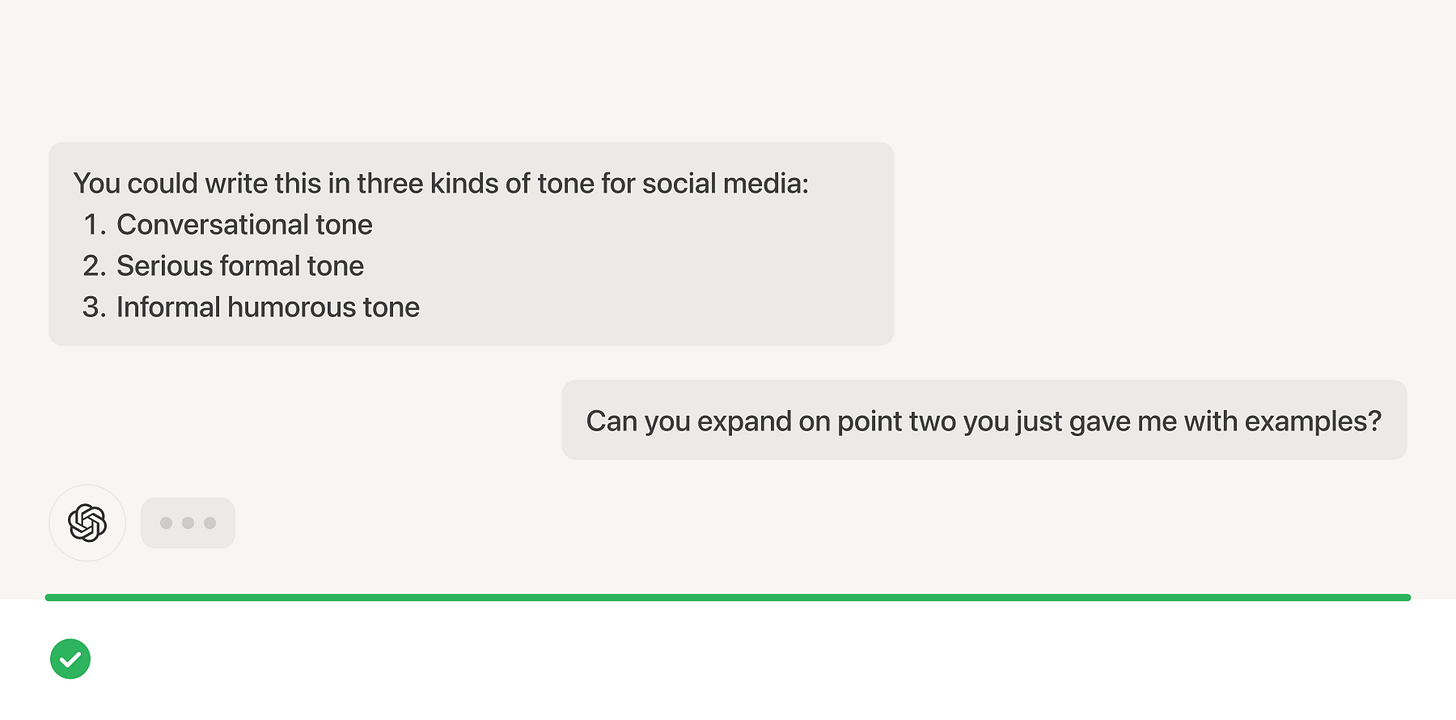
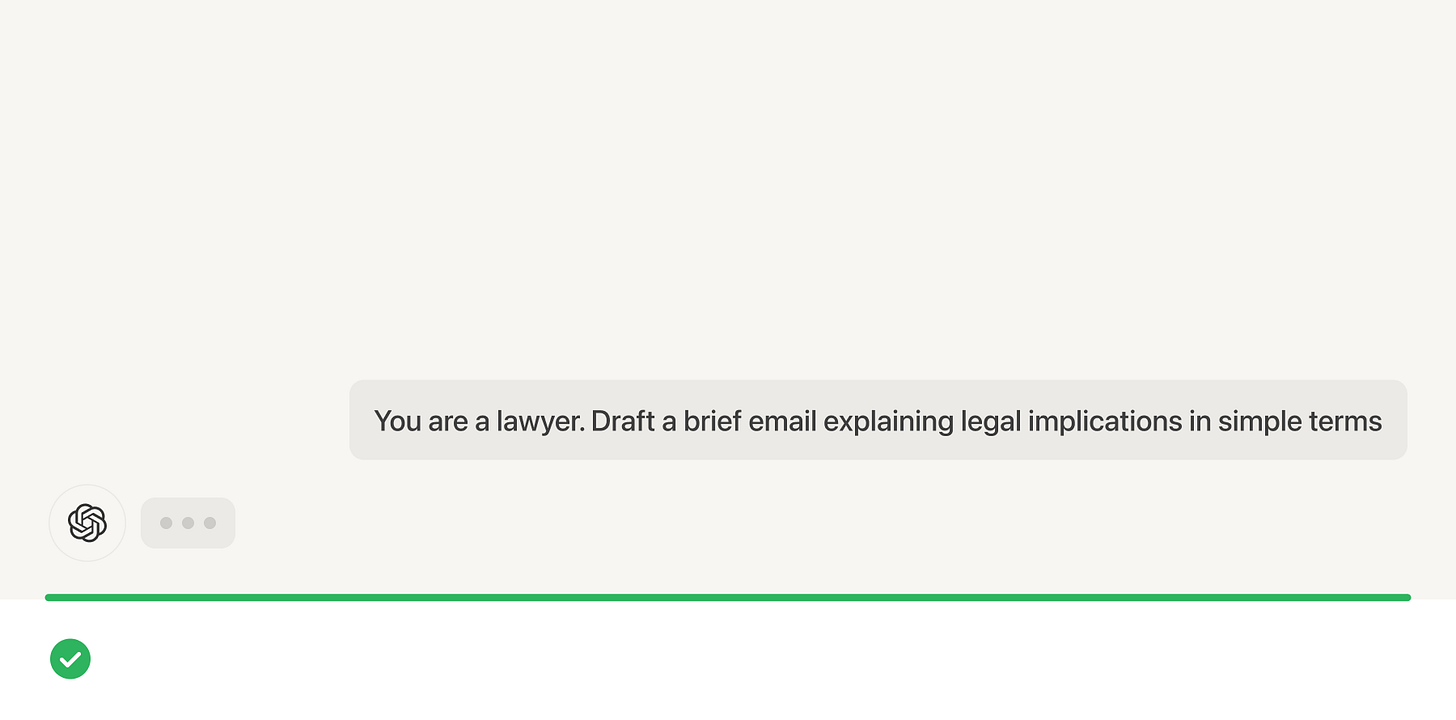
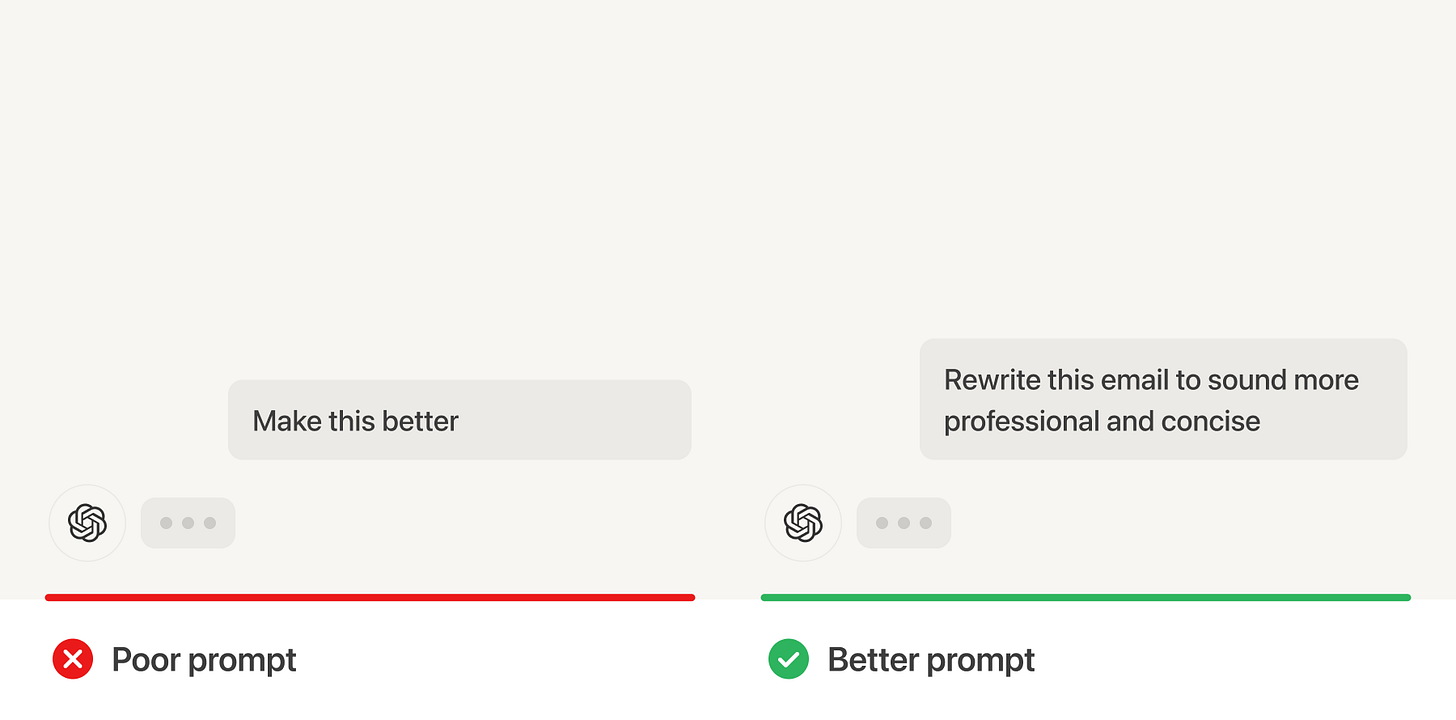


How beautifully you’ve penned down everything.
More power to you.
AI teaches us not to be smart answering, but to be smart questioning. And we can implement the answers.