Building with v0—Impressions, Limitations And a Basic Crash Course (Without The Hype)
A quick, honest look at what v0 makes easy, what it doesn’t, and how you can actually start using it
Reading time: 6 mins
Frankly, I’ve been lazy, and maybe a little protective, when it comes to frontend prototyping AI tools. Part of me thought they’d never match the level of work I’m doing. Another part of me feared that if they actually do a great job, my skills might become sort of obsolete.
But the moment I gave it a shot, I realized, it is only going to make me better at my job. This post isn’t about adding hype to the pile. It’s a simple, no-fluff crash course/impressions collection—what worked, what didn’t, and how v0 feels from a builder’s (and designer’s) standpoint.
Why I gave it a shot
I had it in my to-do list for a week before the PM I work with suggested I start my design process with v0. Sounded like the universe telling me to do it now.
Glad I did.
As someone who takes pride in the craft of design, figuring out constraints, building systems, nudging pixels, I also believe strongly in solving problems away from Figma.
I started with a very small project—a timeline feed/activity feed for the product I lead design for. Results were not all that bad.
What exactly is v0?
v0 is Vercel’s generative UI tool that turns plain text prompts into functional React components, using Tailwind CSS under the hood.
Think of it as ChatGPT, but instead of paragraphs, you get code blocks, and not just snippets, but entire interface layouts.
It’s fast, surprisingly competent, and most importantly, editable.
You prompt → it builds → you tweak → deploy.
(I’d take the deploy part with a pinch of salt)
No design file handoffs. No HTML-to-React rewrites. Just you and an AI prototyper.
A quick crash course
I’m using the free version right now, which gives you only 3 prompts before you have to wait till the next day for 3 more.
Quick plug: learning to write well, prompt well, give good direction to AI tools is a super important skill these days.
One of my highly liked article on prompting—
Let’s say you want to build a login page. Simple enough? Here’s how you’d do it.
Step 1 - Write your initial prompt
I’d suggest you be a little descriptive here. Don’t just write “Make a login page“, although, that works too. I’ve added a few more details like button color, style of the login page, etc.
And it is off to work…
Initial output—
Not bad. But we can make this better.
Step 2 - Add more details, enhance the design
I told v0 to make the card too wide. Let’s make that smaller. Let’s try to change the color of the primary button here, add a few other login methods as well.
Once it has made changes to the source code of the first version, it will come back to the Preview tab and show you the results.
Step 3 - Focused selection and editing
You can select a specific element on the Preview section and give v0 a specific change. Notice the arrow with lines around it towards the top right of the section.
I’d never do this if it killed me, but as an example, let’s make only the button fully rounded and taller.
Final result - Looks really cool, completely interactive
If you’re comfortable with code, please do explore the Code tab/section.
But since this is a GenAI prototyping tool, I’d nudge you to try prompting changes. Takes less time, and you can give a lot more information in one prompt.
Best uses I see for v0
The designer in me can’t get over how bad that button looks in the final screen, but let’s move on.
I’m not replacing my design process with v0; I will still take care of developer handoff. No, UX is not dead, UI design is not dead, nothing died. A new technology emerged, embracing it would be the best way to move forward.
Here are a few ways I intend to use it in:
Jump start UI work
Empty states, layouts, basic wireframes, error pages, 404 pages, etc., the stuff that needs to exist, but doesn’t need deep craft. I’d rather start here, discuss direction with my PMs and engineering counterparts and then use craft to make it better.
Unblock myself during ideation
I’ve already been using GPT to start brainstorming and get user stories/basic flows and ideas. Now, I can make something clickable. v0 can act like a collaborative partner for frontend automation.
Rapid test mockups with customers/testing groups
Sometimes, we’re in the middle of a deal negotiation with a customer. If they ask for something custom, and we take 2-4 weeks to produce an MVP, we will definitely lose the deal. I can just generate a few options, add their requests too, even live in front of them.
Where it falls short
Let’s be honest, v0 or Lovable or any other AI prototyping tool isn’t magic. It is good, fast and helpful. But, taste matters. You gotta know what to build and have a vision in order for the tool to do its job well.
After a few prompts, all results start to look the same. Layouts are clean, but not inspiring and do not evoke emotion. (I don’t think they’re meant to, either)
v0 doesn’t know your context, your market landscape, or your brand story. Which means, the output generated cannot reflect nuance
Once you generate a UI, making iterative tweaks isn’t as smooth. Look at the search bar in the first image in this post—I told v0 to use the search icon from Material icons and it messed up the layout with it
You can’t discuss ideas like you can with GPT or a human being. You can only dictate and get results
Some suggestions if you’re about to give it a shot
Start with a UI component, get a feel of the app. A big UI project might not give you the confidence initially
Treat prompts like design briefs—functional design, less UI design. Describe the intent, user goals, layout needs, etc.
Write like a designer, think like a developer. Mention things like form validation, viewport height, dark or light mode, component states, and so on
Use it to unblock yourself when you don’t get ideas. It is not a replacement for Figma in any way (at least not yet)
Learn to prompt well. Maintain your own personal library of what works to reuse later
Final thoughts
I don’t think tools like v0 are about to replace designers. But I do think they are reshaping the starting point. And of course, they’re democratizing building apps. You don’t need a designer and a developer for simple projects anymore.
The real opportunity is in how you respond. Builders who treat these as collaborative tools will definitely pull ahead.
Be open. Give it a shot. Try the tool, break it a little, see where your gut feeling takes you.
Let me know in the comments if you want a detailed pro version tutorial.
If you liked this article, share it with your friends and colleagues. Show them the cool stuff you’re learning!






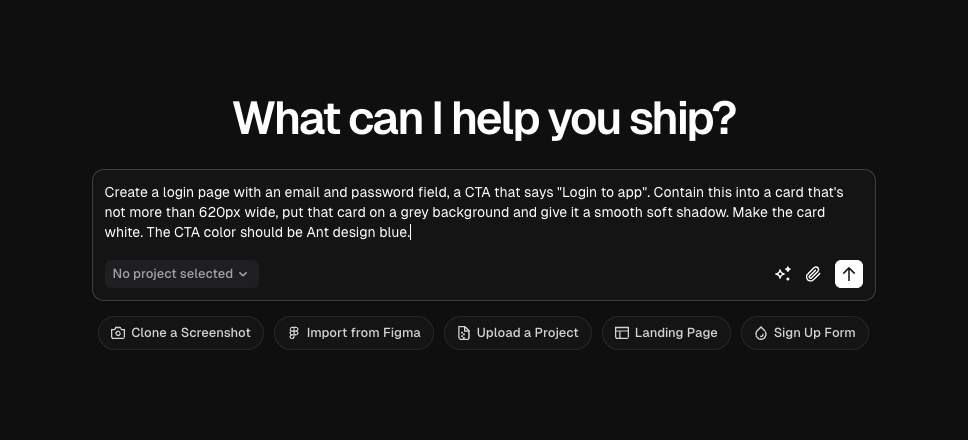



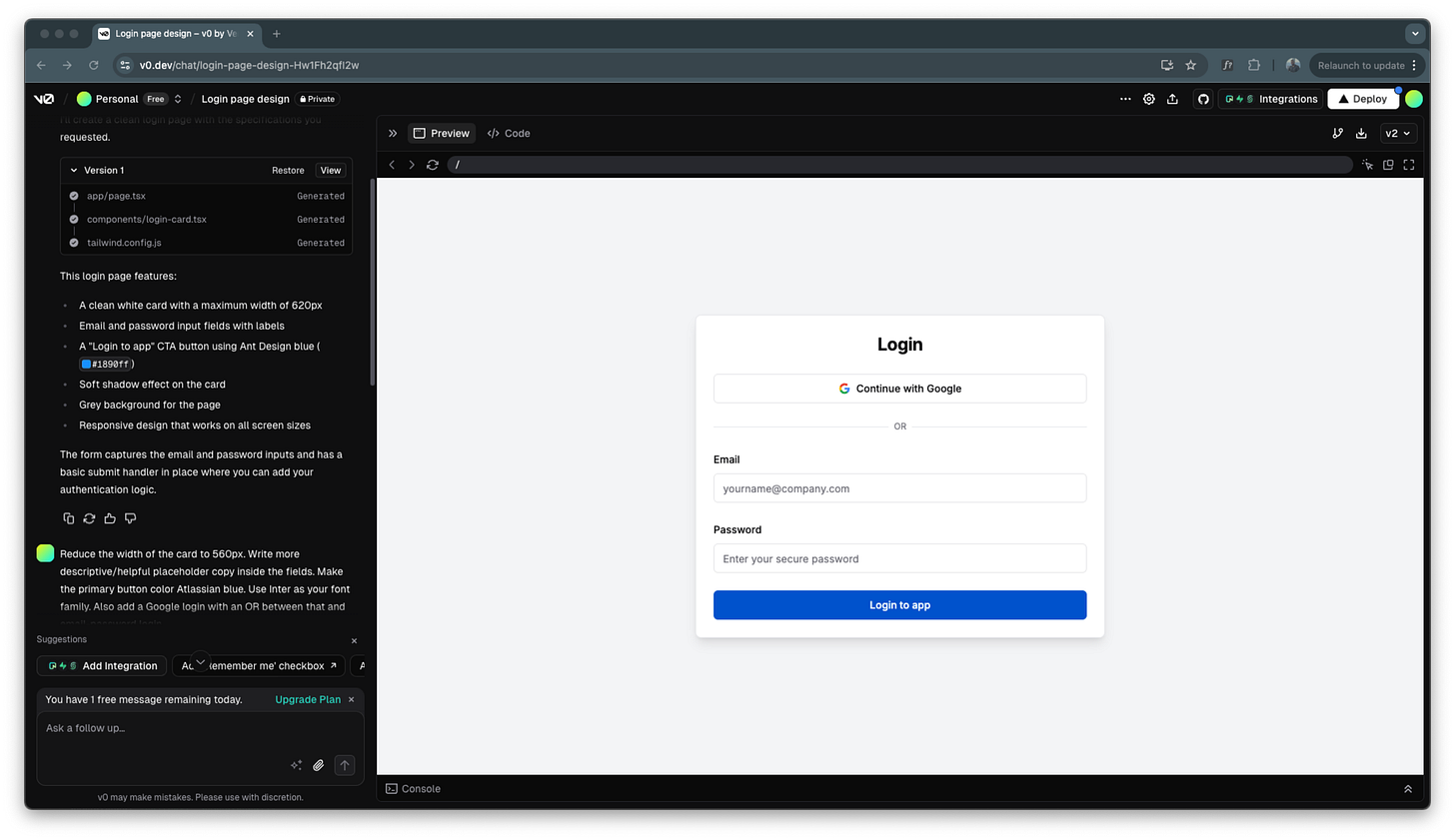


Thanks for being one of the few who didn’t jump on the ‘AI will replace designers’ bandwagon. Your post offered a grounded perspective that gave designers confidence and provided product folks with clarity on how AI can truly support design work. I completely agree with you—AI is a great kickstarter for low-fidelity concepts, ideation, and communicating early ideas more effectively.